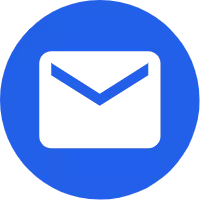- English
- Español
- Português
- русский
- Français
- 日本語
- Deutsch
- tiếng Việt
- Italiano
- Nederlands
- ภาษาไทย
- Polski
- 한국어
- Svenska
- magyar
- Malay
- বাংলা ভাষার
- Dansk
- Suomi
- हिन्दी
- Pilipino
- Türkçe
- Gaeilge
- العربية
- Indonesia
- Norsk
- تمل
- český
- ελληνικά
- український
- Javanese
- فارسی
- தமிழ்
- తెలుగు
- नेपाली
- Burmese
- български
- ລາວ
- Latine
- Қазақша
- Euskal
- Azərbaycan
- Slovenský jazyk
- Македонски
- Lietuvos
- Eesti Keel
- Română
- Slovenski
- मराठी
- Srpski језик
Future Technological Development Forecast for Analog Walkie-Talkies
2025-07-30
Step 1: Turn on the Analog Radio Walkie Talkie and check the battery level
First, install the batteries in the radio. Press and hold the power button to turn it on and check if the battery level is sufficient. If it's low, charge it immediately to avoid letting it down at a critical moment.
Step 2: Select a Channel
Press the "CH" button to switch channels. There are generally 16 preset channels to choose from. Remember to use the same channel as your teammates, otherwise you'll be speaking at cross purposes. For example, if you set it to channel 5, everyone should tune it to 5.
Step 3: Adjust the Volume
Find the volume knob to adjust to the desired level. Too low will be inaudible, and too loud will be piercing. It's recommended to try shouting a few times to see the effect.

Step 4: Start a Call
Press and hold the side button of analog radio walkie talkie to speak, then release it. Remember to wait until the other person finishes speaking before responding; don't interrupt them. Speak close to the microphone, but not so close that you risk mic spray.
Step 5: Test the Signal
Test the signal by shouting to each other in an open area. If the signal isn't effective, try changing the antenna direction, raising the antenna, or removing obstructions. Metal objects are most likely to affect signal quality.
Notes
Be concise and clear when speaking, and avoid unnecessary chatter.
In emergencies, say "emergency" first.
Remember to turn off your phone when not in use to conserve power.
Check the battery and antenna regularly.
As a professional manufacturer and supplier, we provide high-quality products. If you are interested in our products or have any questions, please feel free to contact us.